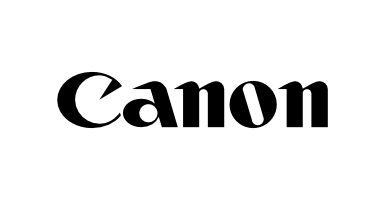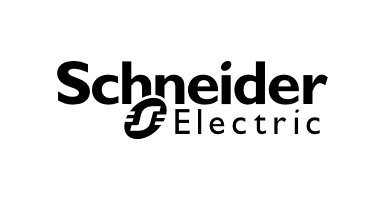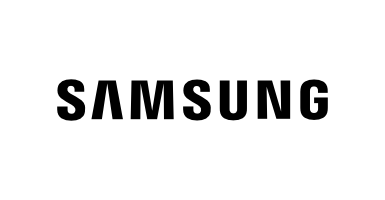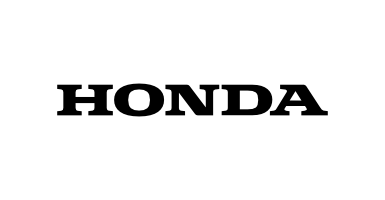GSTARCAD 2026
FASTER, SMARTER, MORE COMPATIBLE THAN EVER
The powerful alternative CAD solution trusted by millions worldwide. Now optimized for Windows and macOS, with full DWG compatibility — no retraining required.
WHY CHOOSE GSTARCAD 2026?
- 100% DWG-Compatible: Open, save, and edit drawings seamlessly without conversion.
- Cross-Platform Freedom: New macOS version with the same familiar interface as Windows.
- Lightning Performance: Optimized engine delivers faster drawing, zooming, and 3D rendering.
- Perpetual Licensing: Own your software outright — no forced subscriptions.
- Trusted Globally: Millions of designers and engineers rely on GstarCAD in over 100 countries.


WHAT’S NEW IN 2026?
- macOS Release – Work smoothly on both Mac and Windows.
- More innovative Collaboration – Cloud based GstarCAD 365 integration for easy teamwork
- Enhanced APIs – LISP, VBA, .NET, GRX support for developers.
SWITCH WITHOUT HASSLE
- Zero Learning Curve: If you know AutoCAD, you already know GstarCAD.
- Familiar Commands & Shortcuts: No retraining needed.
- Flexible Licensing Options: Stand-alone or network floating licenses.
WHY SWITCH FROM AUTOCAD TO GSTARCAD?
- Lower TCO (Total Cost of Ownership): One-time payment vs expensive annual subscription.
- No Learning Curve: Your team can switch instantly with zero downtime.
- Proven Reliability: Widely used in Malaysia across construction, engineering, and manufacturing sectors.
“Switching to GstarCAD saved our firm over RM100,000 in annual subscription fees — with no loss in productivity.”
— Director, Civil Engineering Firm, Selangor
“The local support from NEOFAME made our migration smooth and worry-free.”
— Architect, Kuala Lumpur
WHAT ARE SOME EFFECTIVE WAYS TO MAKE YOUR CHOICE?
In ACAD, you’ll find both the LT and FULL versions. GSTARCAD also offers an LT version, but it’s great to note that their FULL version comes in three different options: STANDARD, PROFESSIONAL, and PLUS. This way, you can choose the one that best fits your needs!
For PROFESSIONAL users seeking the perfect blend of functionality and value, GSTARCAD PROFESSIONAL is the clear choice. It provides powerful features such as dynamic blocks, 3D capabilities, and a user-friendly programmable extensions API, all at an attractive price point. Choose the PLUS version only if you specifically need the special “+Parameterise” package or enhanced support terms; otherwise, the PROFESSIONAL version has everything necessary for your design needs.
If your projects are strictly 2D and you're mindful of your budget, consider the STANDARD or LT versions.
However, be aware that while LT does not offer the BEDIT command, it does come with the practical "edit block in place" function, allowing you to edit your blocks like edit external references (refedit). Make an informed decision to maximise your productivity and meet your professional demands!
ANSWERS FOR IT AND PROCUREMENT
Yes. It natively reads/writes DWG/DXF and works with common resources like CTB/STB, SHX, fonts, and linetypes. No conversion step is required.
Minimal to none. UI, commands, command aliases, and keyboard shortcuts are familiar. Most users switch in days, not months.
Yes. GstarCAD 2026 (STD and PRO) offers a macOS edition with an interface aligned to the Windows version, so teams can work cross‑platform without relearning.
Automate with LISP/Scripts and extend via .NET/GRX APIs. Import CUI/CUIX, reuse blocks/hatches, and keep your plotting styles.
Choose perpetual or subscription. Stand‑alone or network floating. Talk to us for the most cost‑effective setup for your seats.
We provide templates, alias files (PGP), and migration guidance for CUIX, tool palettes, plotters, and LISP. Most environments move over quickly.
Upgrade your CAD workflow with confidence.
✔ Save costs in MYR
✔ Perpetual license, own your software
✔ Backed by local distributor support